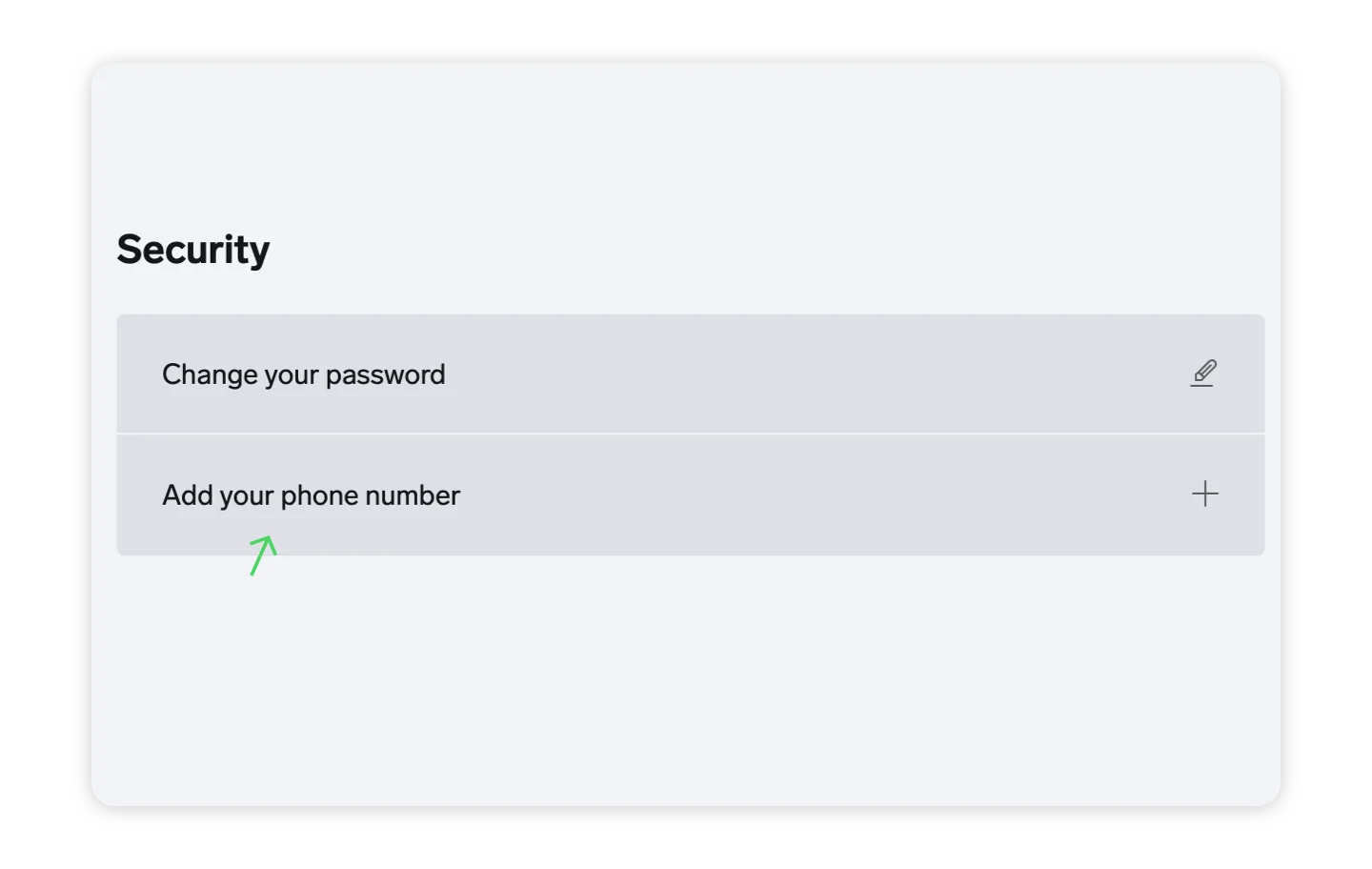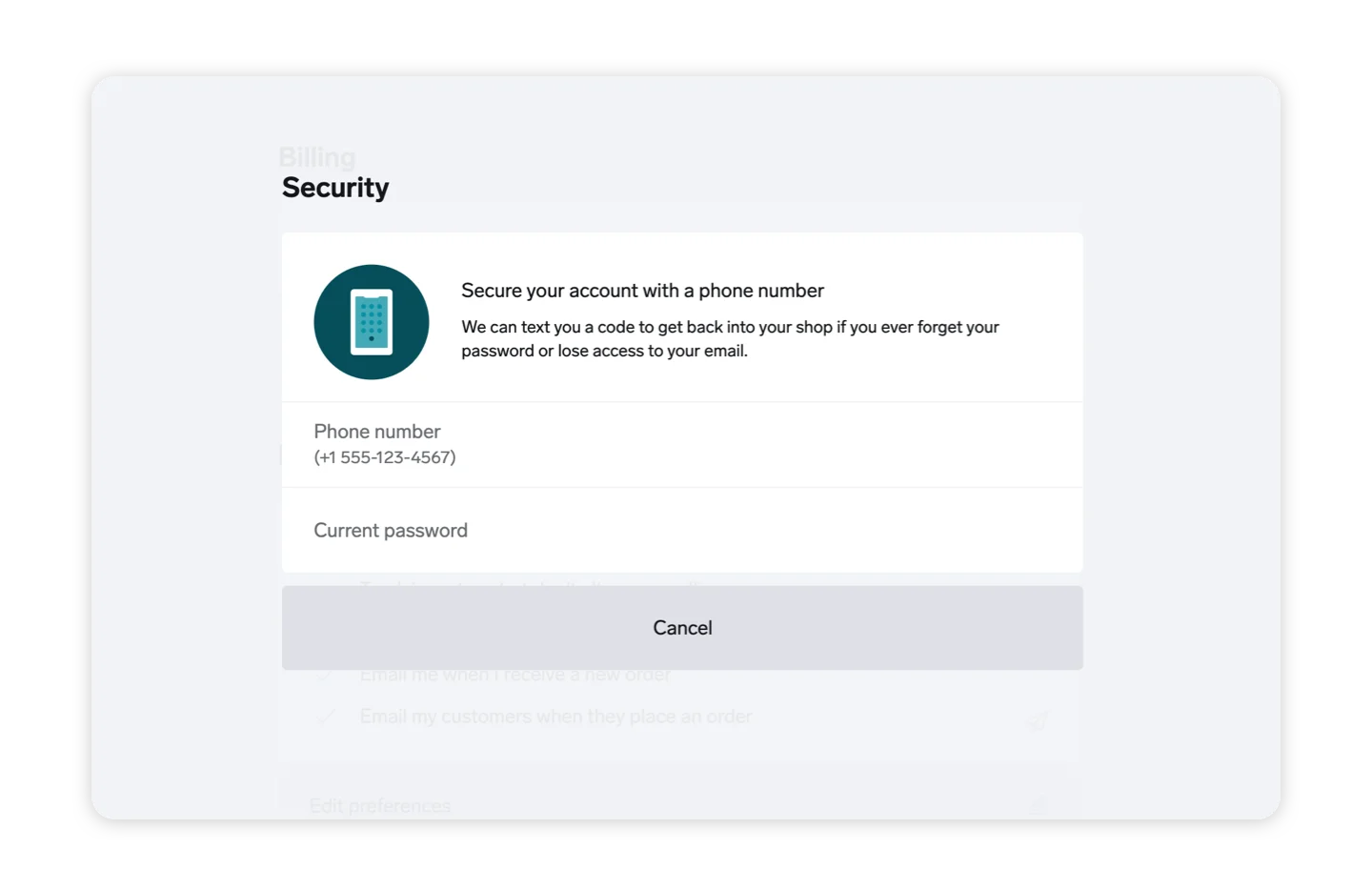
Log in at my.bigcartel.com.
Go to Account.
Under the Security section, click Add your phone number.
Enter your phone number with area code included.
Enter your current password.
Click Send Code.
You'll receive a 6 digit code on your phone - type the code into the Confirm 6 digit code sent field and click Save to finish.