Automatic taxes (orders shipping to the U.S. & Puerto Rico when selling in USD)
- Updated on 6 March 2024
- 7 min read
As long as you are selling in USD, Big Cartel automatically calculates, collects, and remits any applicable U.S. sales tax on all orders shipping to or within the U.S. and Puerto Rico.
If you’re not selling in USD, automatic taxes will be disabled. Big Cartel doesn’t support the collection of taxes on orders shipping to or within the U.S. and Puerto Rico in any other currency.
For orders shipping to destinations that you are required to collect and pay taxes to outside of the U.S. and Puerto Rico, you can set up Manual taxes. Learn more about Manual taxes.
How it works
We’ve integrated with TaxJar to automatically calculate and remit U.S. sales tax on purchases shipping to the U.S. & Puerto Rico when selling in USD.
If your shop is also located in the U.S. or Puerto Rico, we require a valid address to make sure we are accurately calculating complicated U.S. tax rules. Lots of Big Cartel shops operate out of garages and second bedrooms — it’s okay to put your home address as your shop location. This info is never visible to customers in your Big Cartel shop.
We use your location, your customer’s shipping address, the cost of all products and shipping in the order, and the products’ tax codes to automatically calculate how much to collect and remit to each state. It’s a complicated calculation, but TaxJar helps ensure all the variables are considered.
How to update your location and currency
Log into the admin and go to Account
Scroll to the “Location & currency” section
Input your location and currency info
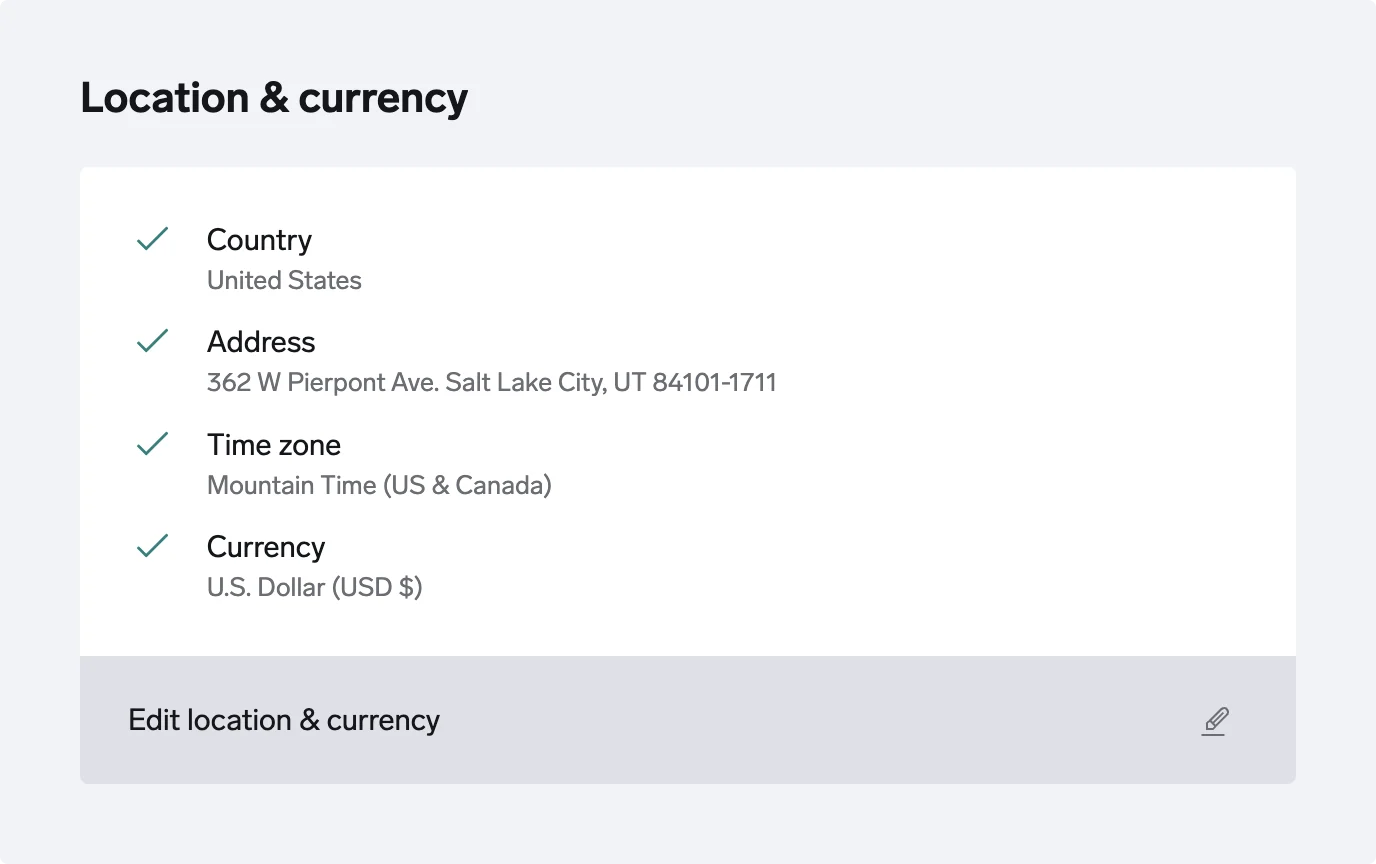
Specifying U.S. tax categories
Note: U.S. tax categories are only available for shops with Automatic taxes enabled.
With Automatic taxes, all products are uncategorized for taxes by default, which should work for most products. If you have individual products with different tax requirements (like clothing, services, or digital goods), you can assign U.S. tax categories on a product-by-product basis.
The type of product you are selling can affect the amount of U.S sales tax that is charged in each state. Digital products and clothing are tax-exempt in some states, for example, but not others. Adding the correct U.S. tax category will allow TaxJar to identify your products and make sure the correct tax rate is applied in each state.
How to assign U.S. tax categories
Log into the admin and go to Products
Click the product you want to assign a U.S. tax category to
Scroll to the “U.S. tax category section” and make your change
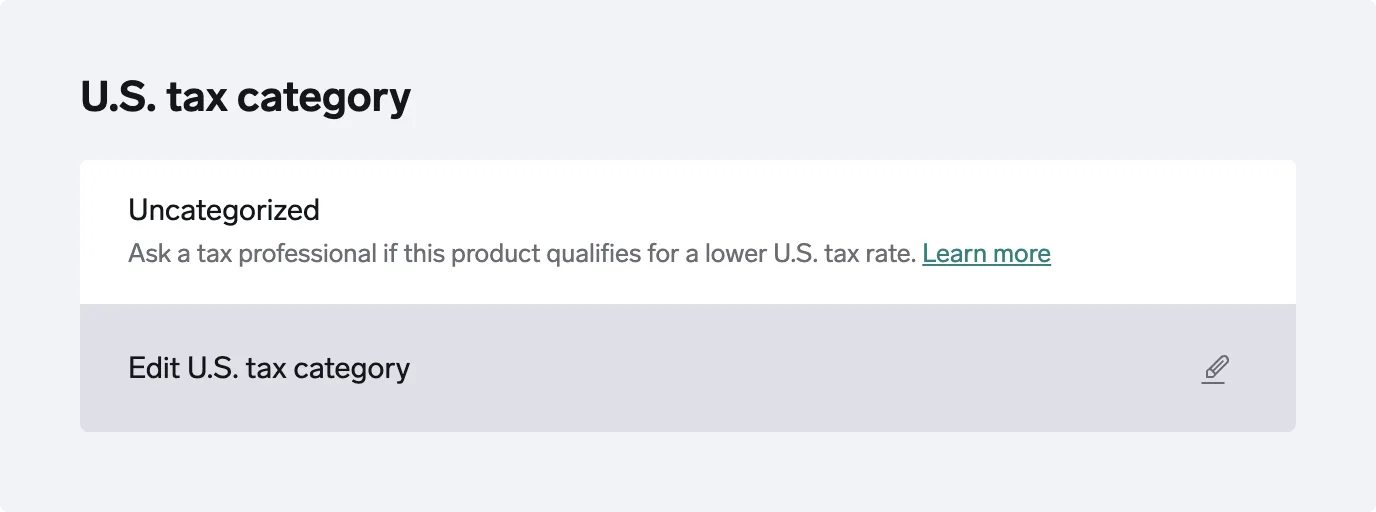
Changing the U.S. tax category for a product may change how much tax is collected for that particular product in some locations — tax laws vary from state to state. Before making changes to your U.S. tax categories, you may want to contact a local tax pro to ensure you are setting the correct category.
Heads up! You can find the list of TaxJar U.S. tax categories here. If your product type is not on the list, then there are likely no exemptions or different tax rates that apply, and you can leave the U.S. tax category setting alone. If you’re unsure, your best bet is to reach out for guidance from a tax professional.
See how much U.S. sales tax was automatically applied to an order
When Automatic taxes are applied to an order, you may still need to report the sales tax remitted by Big Cartel depending on where you live. In most cases, you won’t have to remit any additional sales tax since Big Cartel has already done so. For example, there are locations with home-rule laws in place (e.g., Colorado’s home-rule tax or Illinois’ ROT), which puts the responsibility of local sales tax on the seller. If you’re unsure of your responsibilities, we encourage you to consult an accountant or other tax specialists.
You can see how much U.S. sales tax was automatically collected and remitted in the order’s details. All this info is also listed in the CSV file you can download from the Unshipped and Shipped sections of your Orders page.
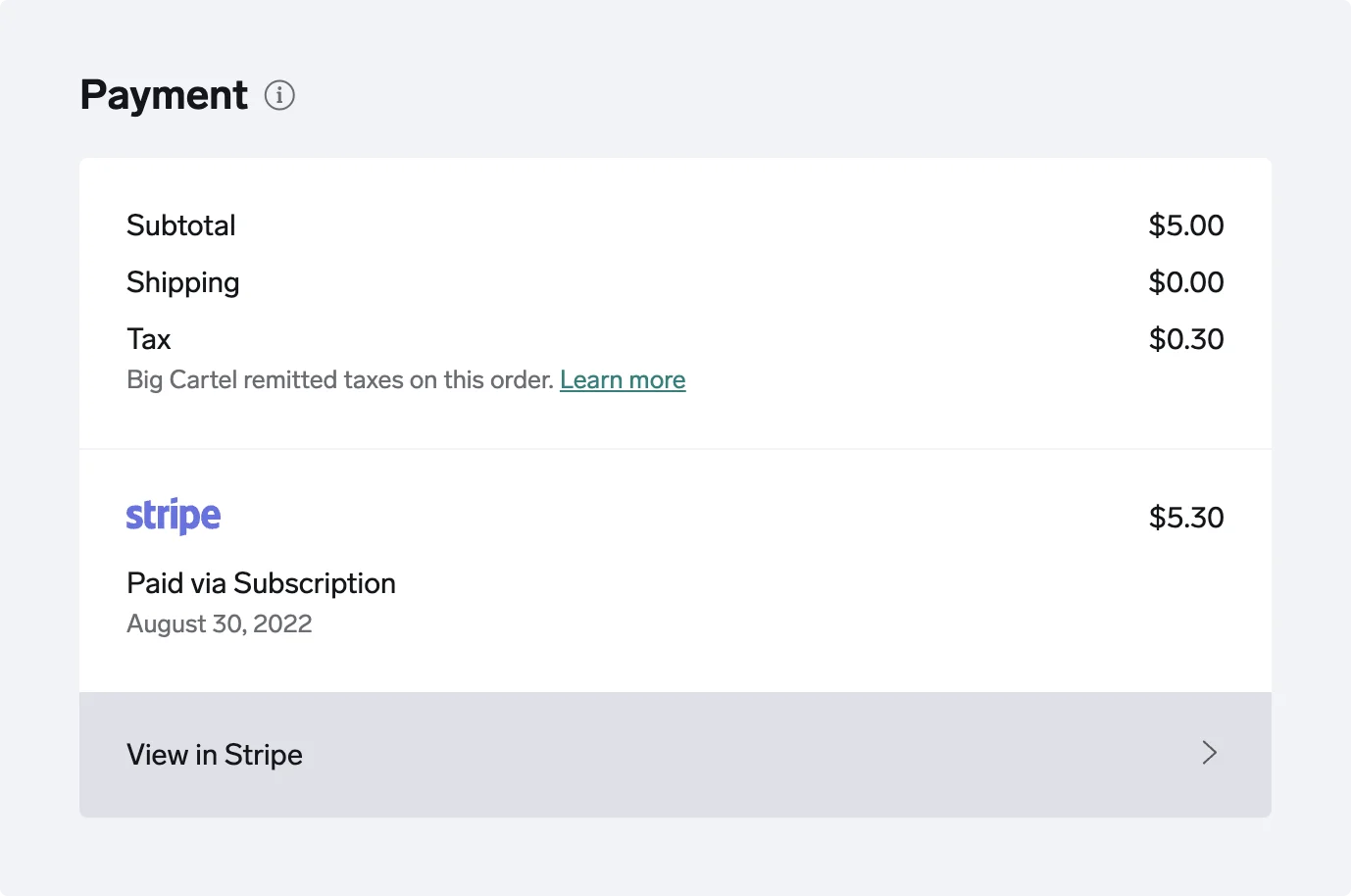
Depending on which payment method was used by your customers at checkout, you can also view the order breakdown in your Stripe or PayPal account.
How collected tax displays in Stripe and PayPal
Once tax is collected on an order from your customer, it goes straight to Big Cartel to be remitted to the appropriate state. In PayPal, automatic taxes are labeled as a Partner Commission. In Stripe, they are labeled an Application Fee. This is the sales tax collected from the end customer, so it’s not a fee that Big Cartel is keeping.
Note: there are a couple of exceptions you’ll want to keep in mind when reporting your taxes:
Any orders placed in your shop before the tax update on March 9th, 2020 won’t have Automatic taxes applied. You’re responsible for sales tax on those orders.
In-person orders placed via the iOS or Android app will not have tax applied.
How do refunds work with automatic taxes?
When a full or partial refund is issued on an order via PayPal or Stripe, tax on those orders will also be refunded. There is no way to issue tax-only refunds. Tax refunds look a little different between Stripe and PayPal, but we’ve got you covered either way.
Note: If you sell U.S. tax-exempt products, be sure to assign the correct U.S. tax code to those products so they’re handled correctly at checkout. If you forgot to set your tax-exempt U.S. tax code, there’s no way to only issue a refund of the U.S. sales tax collected on an order, you will need to issue a full refund of the order. Once the correct U.S. tax code is added to a product, then you can have the customer place the order again.
PayPal
If you need to issue a refund through PayPal, you’ll issue a refund for the entire or partial order amount including the collected tax. PayPal will pull that tax from your PayPal balance. Their system will notify Big Cartel and we immediately refund that tax back to your PayPal account.
Stripe
When an order is refunded in Stripe, you’ll refund the entire or partial order including the collected tax. Stripe notifies us of the refund and we automatically refund tax back directly to the customer at the same time the refund is sent on your end.
Whether you are using Stripe and/or PayPal, we are notified of the refunded tax and adjust our remittance to the state.
Have questions?
Our support team is available Monday - Friday from 8am-6pm EST.