Log in at my.bigcartel.com.
Go to Account.
Click Edit profile.
Click into any field to make updates, then click Save.
Click on the profile image icon to upload a small icon-style picture to represent your shop.
Edit your profile
- Updated on 12 April 2024
- 5 min read
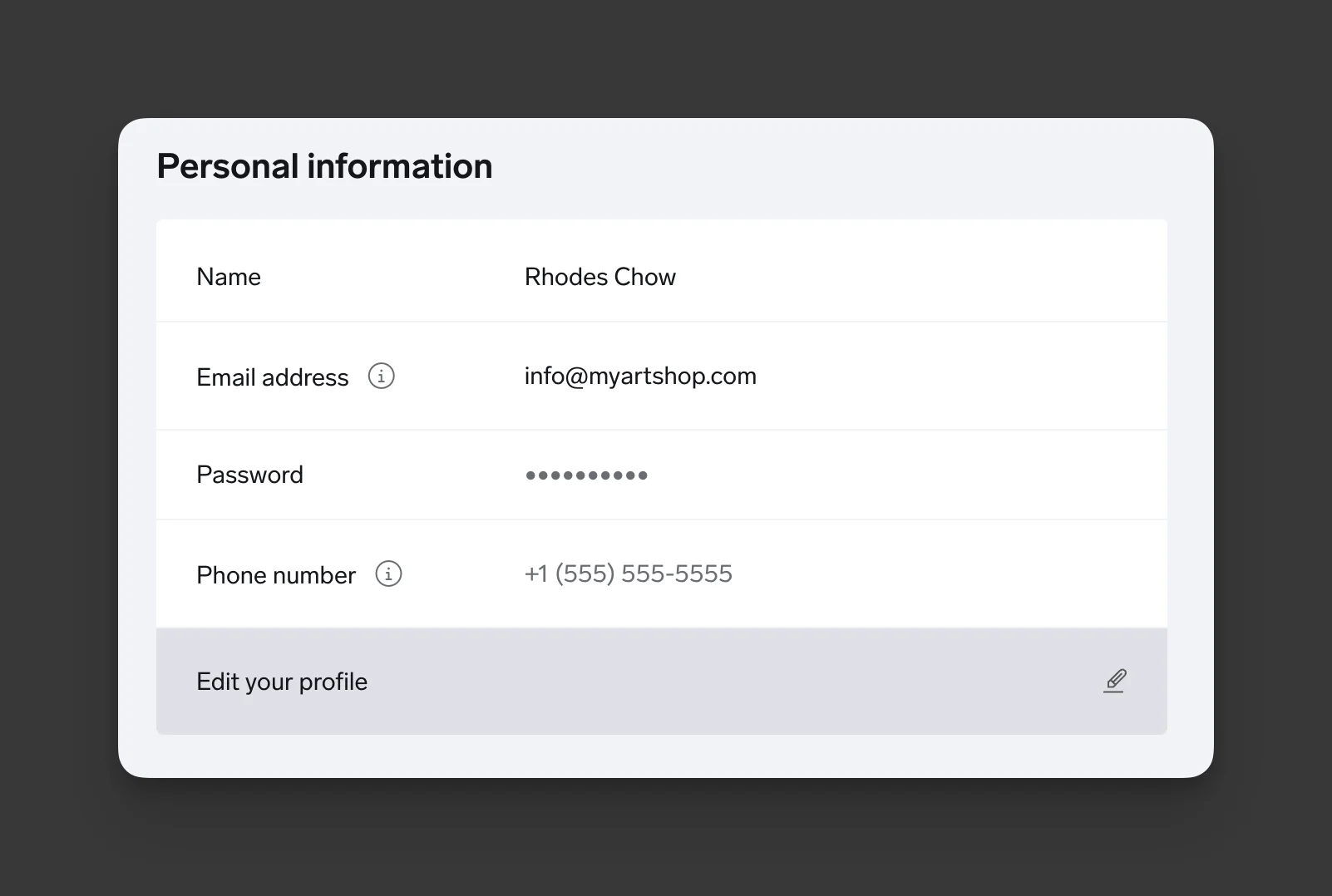
Your store profile includes basic details about your shop. If any of this info changes, no sweat! You can update it any time.
Name
Your name is used to personalize the product and our communications with you.
Shop email
This is your contact email address where updates about your store will be sent - order notifications, monthly billing receipts if you're on a paid plan, and other important account info. So we'll ask that you verify your email when you complete your signup.
Big Cartel uses this email address to determine ownership of the shop, so it is very important that you can easily send and receive messages from this address.
Password and Phone Number
Manage your password and phone number associated with your account. Your password is used when you sign in on the web or through one of our mobile apps to manage your shop. Your phone number is an additional way you can use to recover your account if you've ever forgotten your password.
Steps
Have questions?
Our support team is available Monday - Friday from 8am-6pm EST.