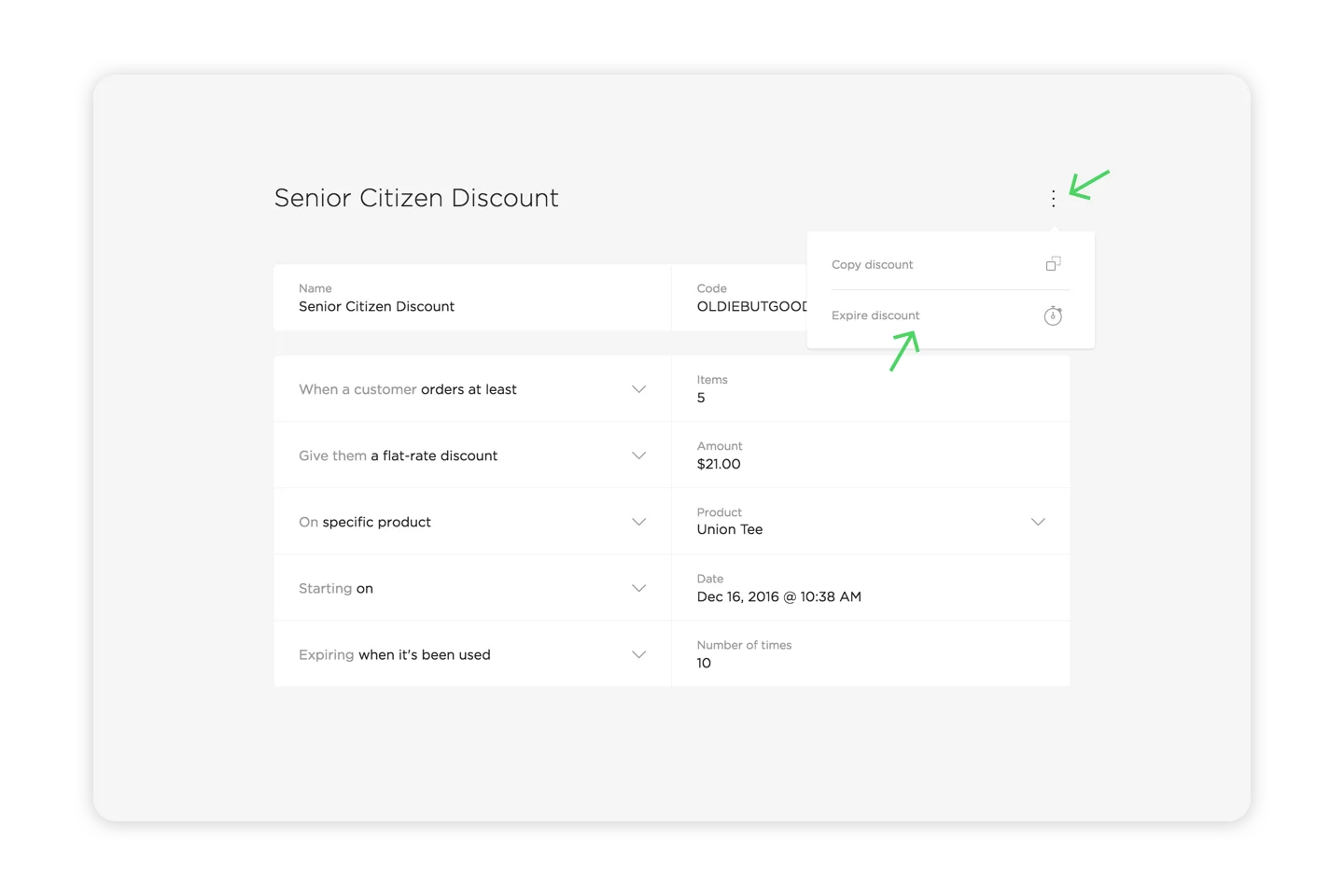
Log in at my.bigcartel.com.
Go to Discounts
Choose the discount you want to expire.
Click the action menu in the top right and then Expire discount.
To delete it permanently, click the action menu then Delete discount trash.
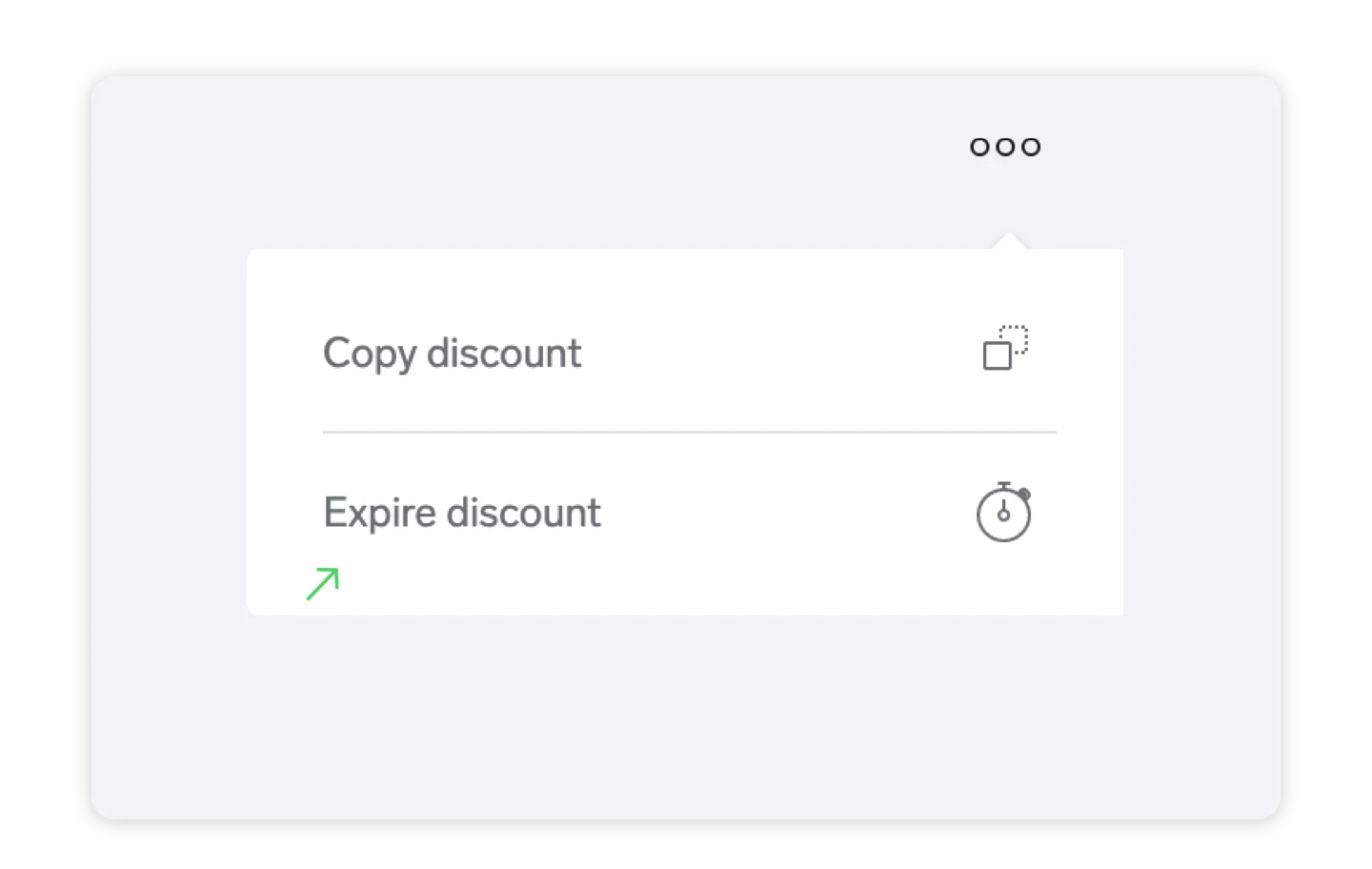
Any time you decide a promotion has run its course, you can expire a discount code. The code will be made inactive so customers won’t be able to use it. You can also delete expired discounts if you want to clear 'em out for good. 🗑️ (Note: only expired discounts can be deleted.)
You can use the the bulk edit action menu to expire or delete a bunch of discounts at once. From the action menu choose Bulk edit, choose the discounts you want to modify, then choose Expire or Delete discounts.
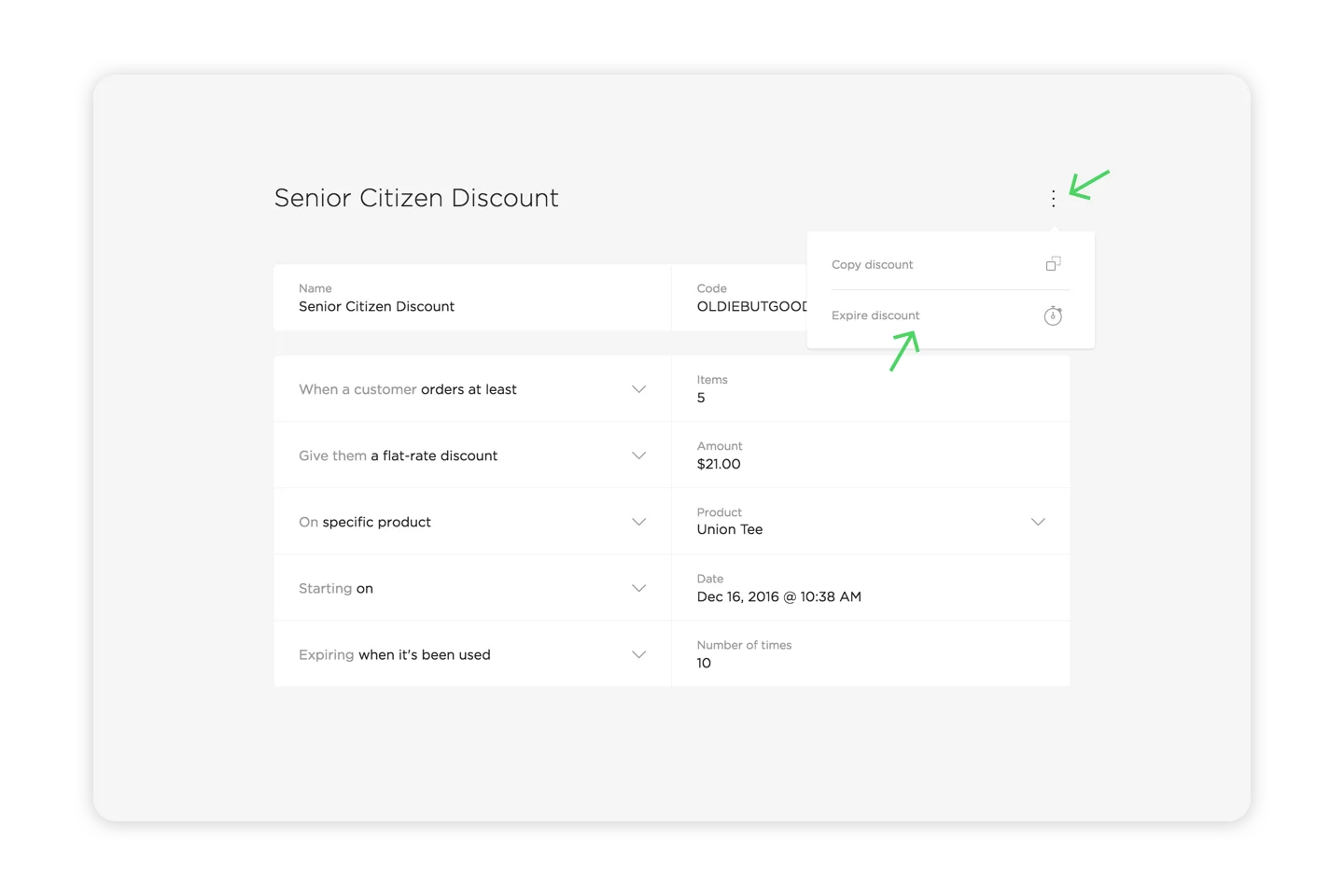
Log in at my.bigcartel.com.
Go to Discounts
Choose the discount you want to expire.
Click the action menu in the top right and then Expire discount.
To delete it permanently, click the action menu then Delete discount trash.
Our support team is available Monday - Friday from 8am-6pm EST.