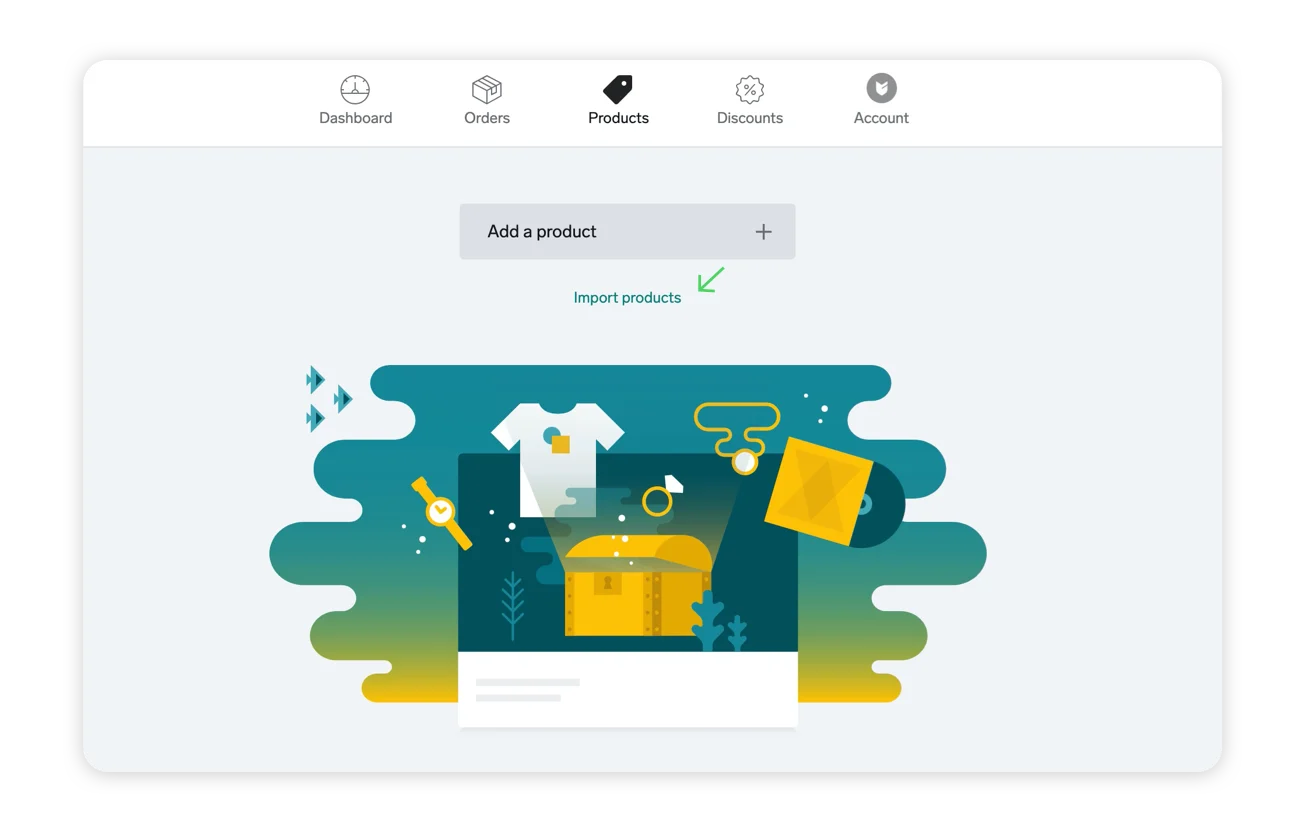
Log in at my.bigcartel.com.
Go to Products.
Click the Import products link.
Upload the CSV file of your products.
Once the upload is completed, look for the email summary of your import in your email inbox.
Making a move to Big Cartel from Etsy, Squarespace, or Shopify? 🚚 We've got you covered with our Product Import feature. You can export your products from an existing Etsy, Squarespace, or Shopify account and import them into your Big Cartel shop to get up and running on our platform in no time.
All imported products will be set to Hidden in your shop when they're initially added, so they won't be automatically visible in your store. You're in control of when and how they become available.
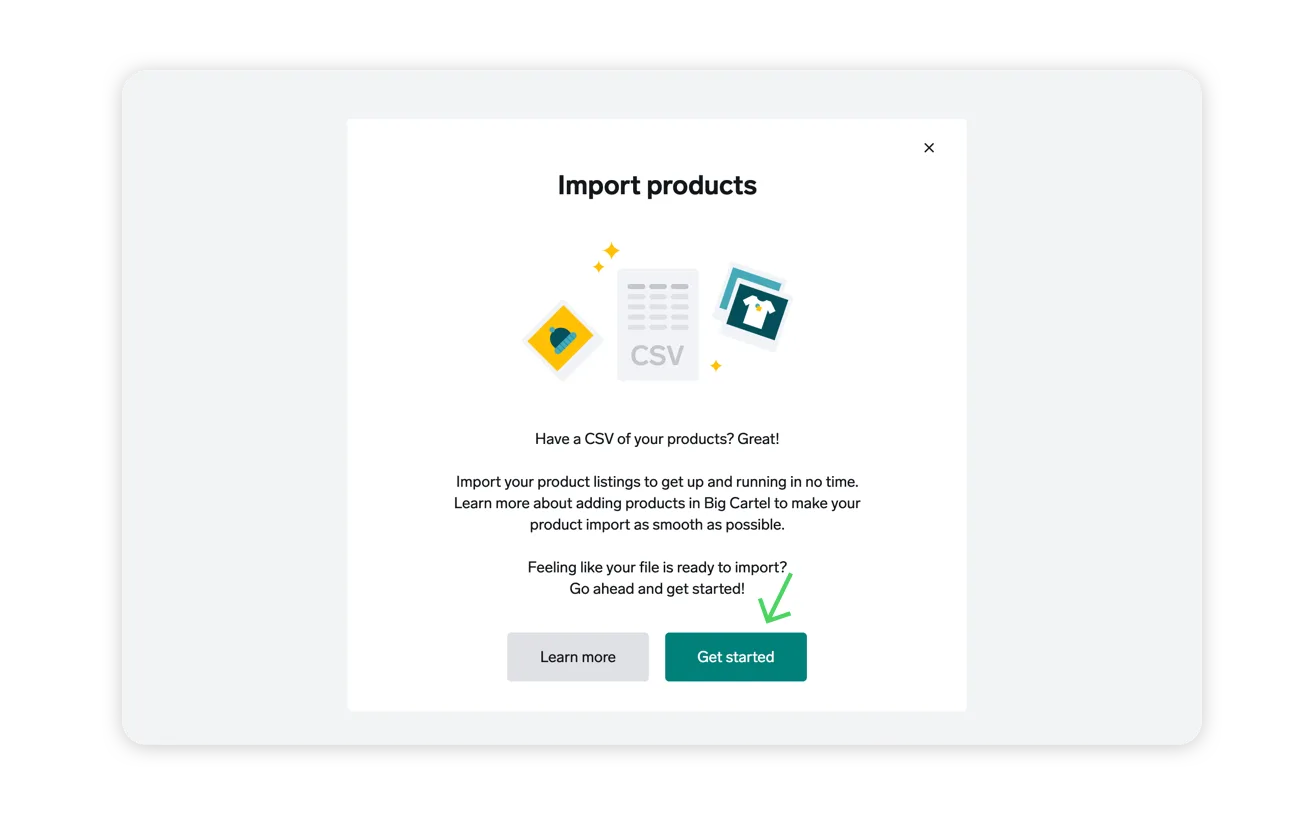
Every ecommerce platform treats product listings a bit differently, so there are a few things you'll want to keep in mind as you prepare to import products to your new Big Cartel shop.
First, it's essential that you keep your existing shop on your current platform open so we can get your products' images. So don't close your Etsy, Squarespace, or Shopify store just yet. All Big Cartel paid plans support up to twenty-five product images for each product listing. Any images beyond twenty-five will not be imported to your Big Cartel products. It’s important to note that while twenty-five images are supported, the number of images displayed in your store is based on your plan. Our free Gold store supports one image per product, Platinum supports five images per product, and Diamond will have access to all twenty-five images.
You'll also want to make sure that the Big Cartel plan you've chosen allows for as many products as you'll be importing. Any listings beyond that plan limit won't be imported.
After importing your products, you'll receive an email report letting you know how your import went. If you get your email report, and you're not sure what the heck it means, we've got more info below:
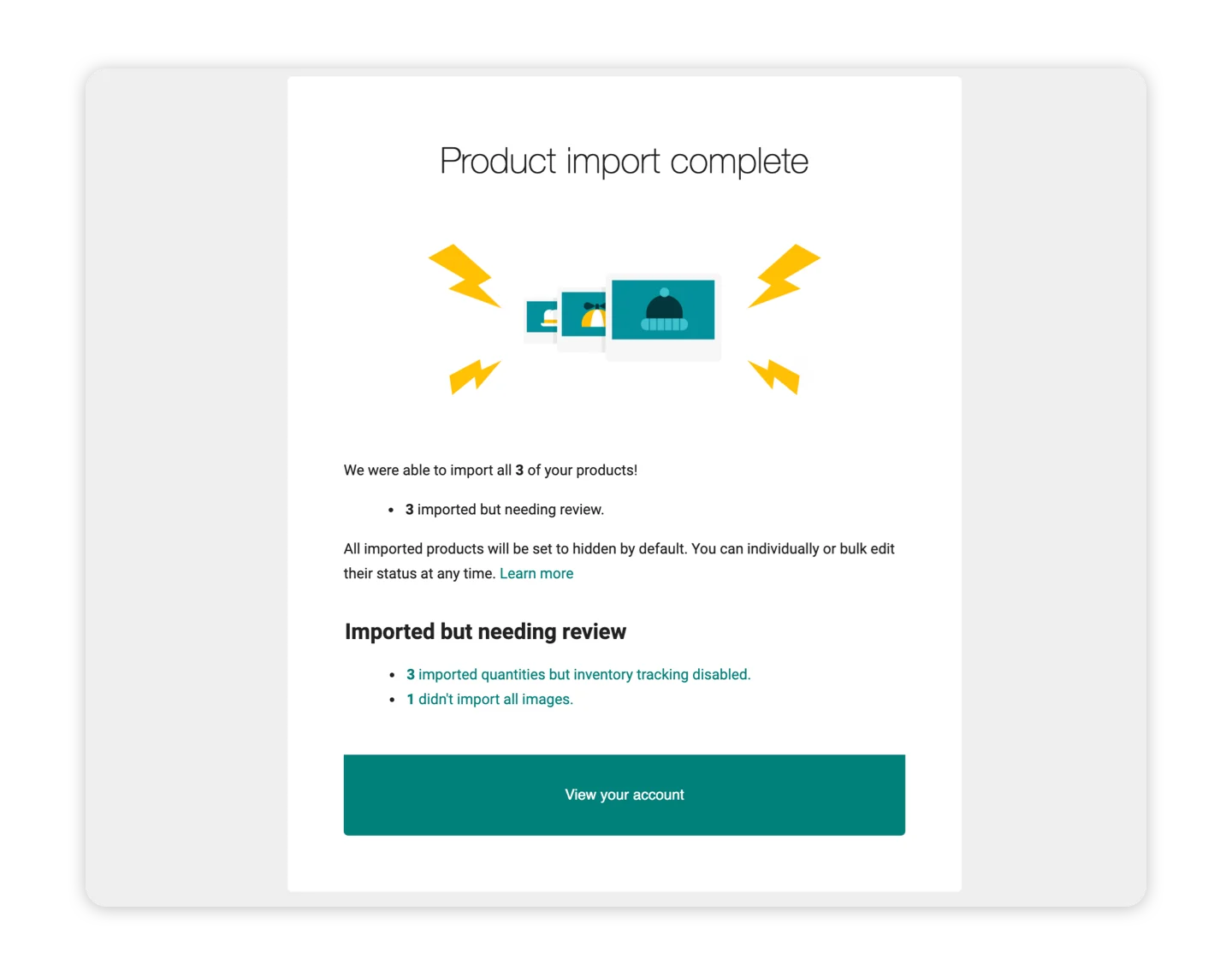
You've exceeded your plan's product limit. Our free Gold plan supports up to 5 products, our Platinum plan supports 50 products, our Diamond plan supports up to 500 products.
We limit product names to 100 characters. You'll get this error if you imported a product with a name that exceeds that limit.
This can occur if your descriptions are too long or have product listings with a $0.00 price (we don't support free products). You may also see this warning if your CSV's column titles are in a non-English language.
All products in your shop need unique names. You'll get this error if an existing product in your shop and an imported product, or two products being imported, have the same product name.
You'll see this error if you've exceeded your plan's product image limit (five images for paid plans, and one for our free plan), if your image files are too large, or if your images are an unsupported file type.
Our Product Variant feature supports 150 unique product variants for each individual product in your shop. You’ll get this error if an imported product exceeds that limit.
We support up to three Variant Groups (size, color, length, etc.) per product. If your imported product has more than three variant groups, the variants will not be imported into our Variant Groups feature, instead they will be imported as a single Variant menu with a forward slash separating individual variants instead, for example, Red / Small / Crew. You can then decide which three variants you want to keep, and use the Convert existing products tool found under the action menu on a product listing to switch over from a single menu to multiple menus using the Variant Groups feature.
Your products' stock quantities were imported, but your shop does not have Inventory Tracking enabled currently. You can enable inventory tracking in your admin on the Account page in the Preferences section. Once inventory tracking is enabled, your products' quantities will appear.
You're on our free Gold plan, which does not support inventory tracking. You'll need to upgrade your plan to enable Inventory Tracking in your shop. Once you upgrade your imported quantities will appear.
Some of your imported products were set to unlimited inventory. We don't have an unlimited inventory setting for individual products, so these products' quantities were set to 1000 instead.
Heads up! The steps below are for stores without any existing products. If you already have existing products in your shop you can head to the Products page in your admin and click the three-dot action menu in the upper right hand corner to begin your product import.
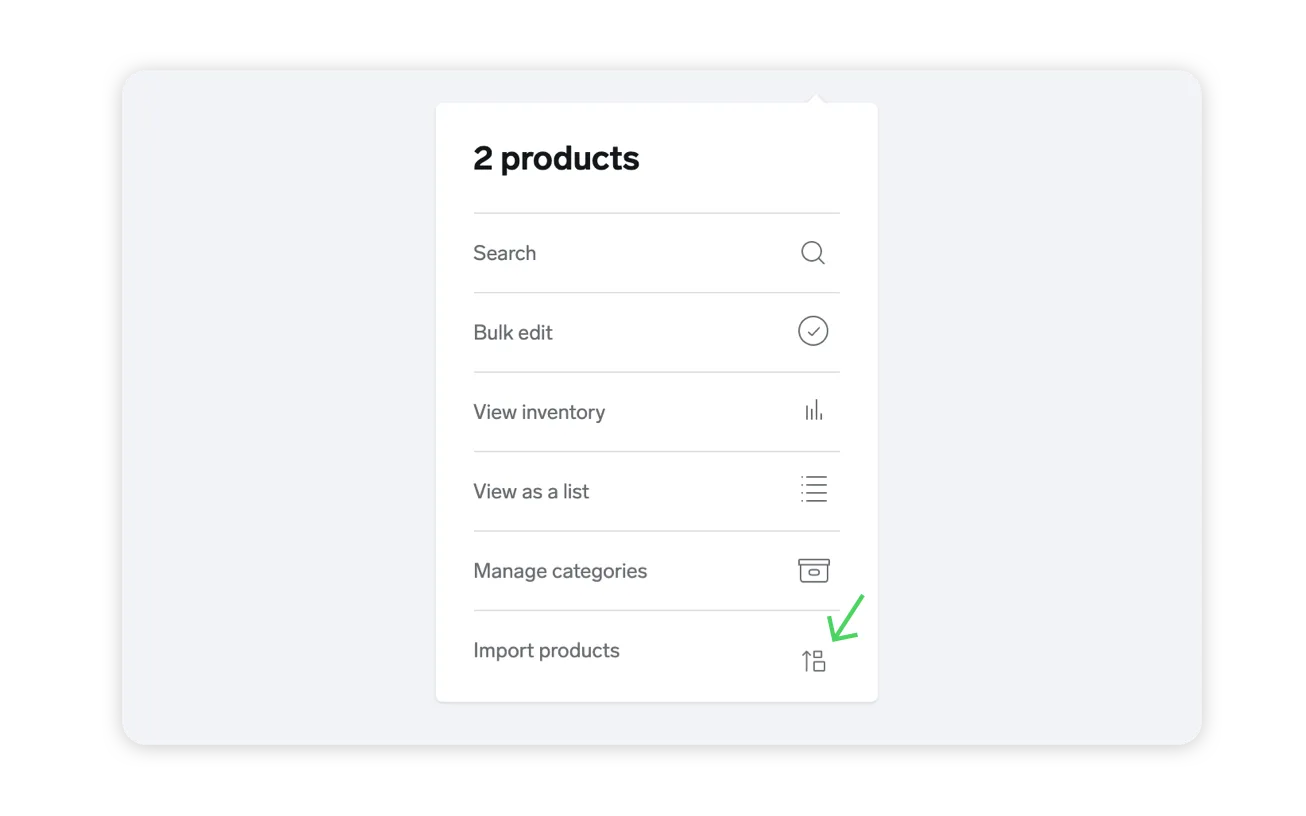
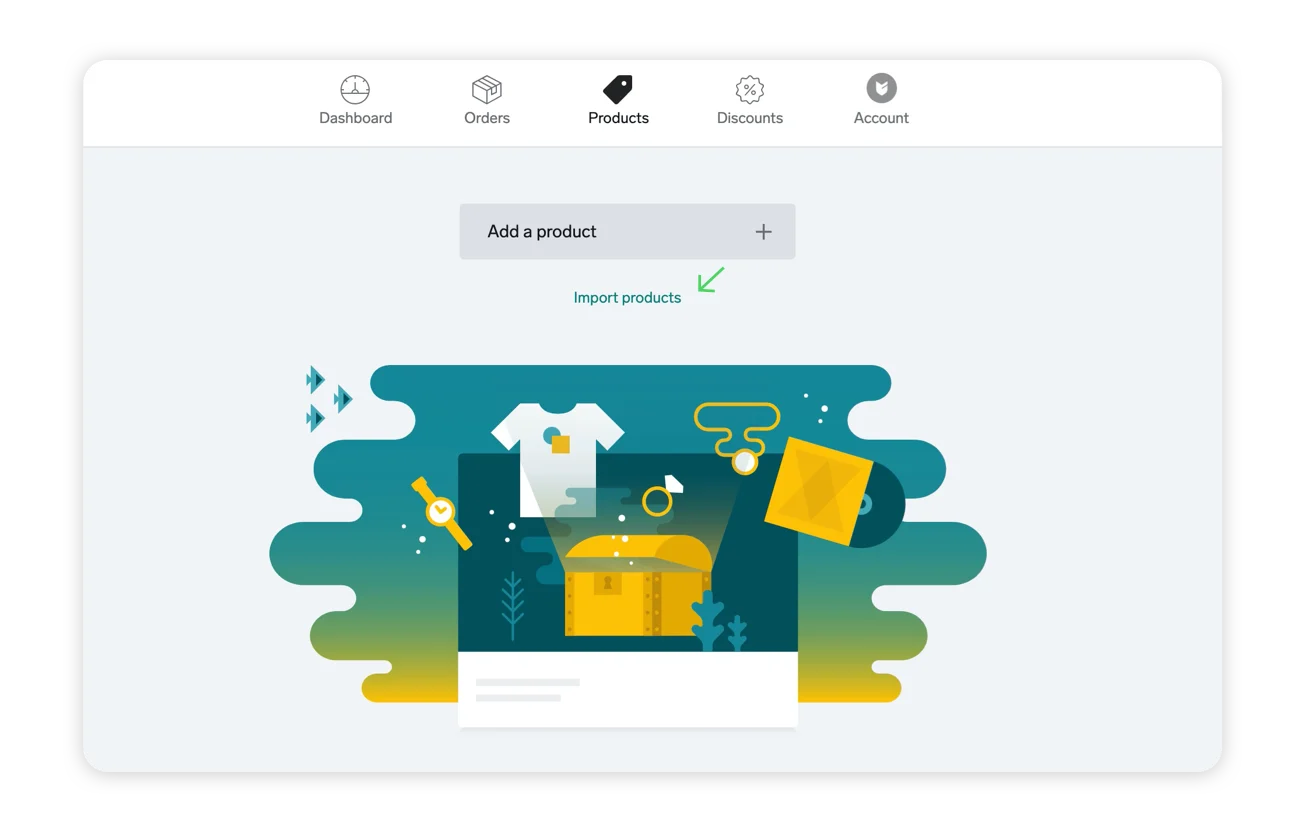
Log in at my.bigcartel.com.
Go to Products.
Click the Import products link.
Upload the CSV file of your products.
Once the upload is completed, look for the email summary of your import in your email inbox.
Our support team is available Monday - Friday from 8am-6pm EST.