Lucky Orange
- Updated on 31 March 2024
- 2 min read
- Premium feature
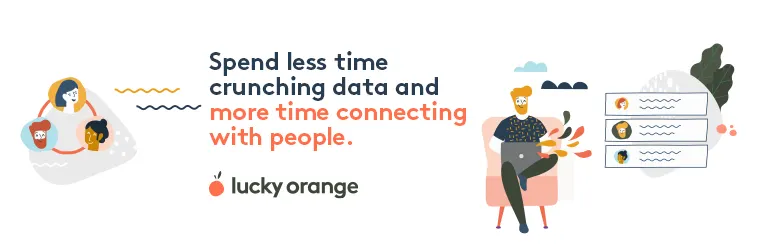
Take the mystery out of your shop's traffic. Peek behind the digital curtain to better understand how visitors use your website, validate design/content changes, and identify roadblocks that might be preventing visitors from turning into customers.
Details
Price: Plans start at $10/month
Free Trial: 7 days, no credit card required
Requirements: Lucky Orange account, paid Big Cartel plan
Developer: Lucky Orange
Support: Lucky Orange
Setup
When prompted, select Allow to give Lucky Orange access to your account.
Copy the Lucky Orange tracking code provided.
From the Account page of your Big Cartel admin, head to the Design > Code area.
Select the Head button under the Integration Code section and paste in your Lucky Orange tracking code.
Select Done and Publish.
Features
Dynamic Heatmaps: Watch heatmap data populate in a dynamic, interactive overlay that shows every click, move, and scroll on website elements, menus, pop-ups, and more.
User recordings: Watch what visitors do while on your website. Quickly segment and filter recordings to see exactly why visitors aren’t converting.
Form analytics: Clean up your forms by identifying problem areas with reports on abandonment, time to start, field time, average order, and repeated fields.
Live chat: Talk directly with customers or auto-accept chat invitations. Watch visitors’ screens while you chat with them and point to areas on their own screens to lead them to the right product.
Customizable poll: Get instant feedback to learn what went wrong on your website. Customize the design of the poll to match the look/feel of your website and be sure to watch a recording of a visitor’s behavior based upon their poll response.
Conversion funnel: Visualize the path visitors take on your website. Filter through the steps of the conversion funnels to watch recordings of visitors that abandoned your website at a particular step or page.
Real-time dashboard: Think of the dashboard as your website’s mission control center where you can see a real-time count of people currently on your website, create conversion funnels, discover the top sources to bring traffic to your website, and more.
Daily email reports: Too busy to log in, view recordings, or check dynamic heatmaps today? You’re covered thanks to daily email reports that send you automatic website updates to your inbox each morning.
Related Articles
Have questions?
Our support team is available Monday - Friday from 8am-6pm EST.