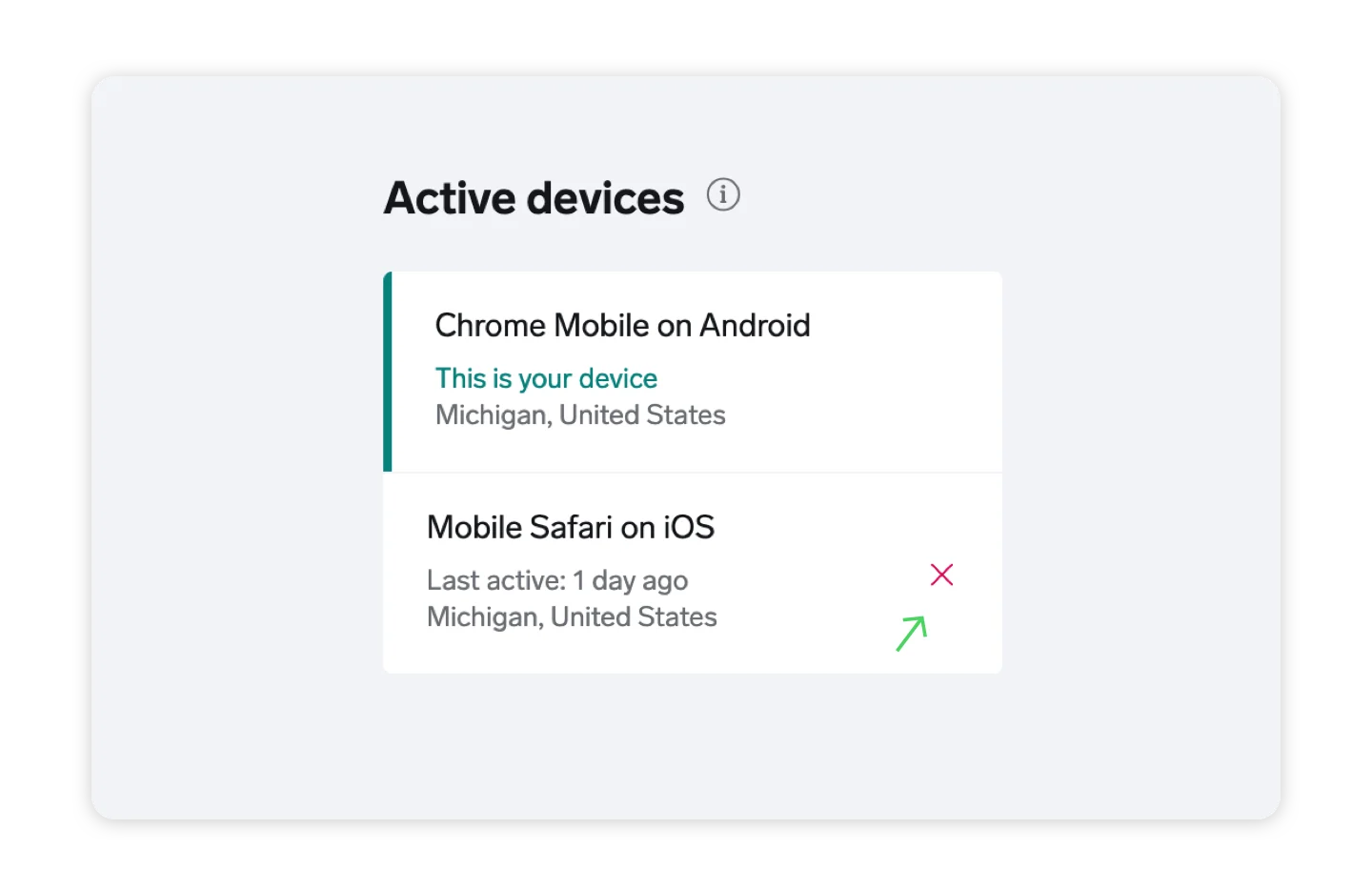
Log in at my.bigcartel.com.
Go to Account.
Scroll down to Active devices.
If you see a device that's not yours, hover over it and click the grey X to force a log out.
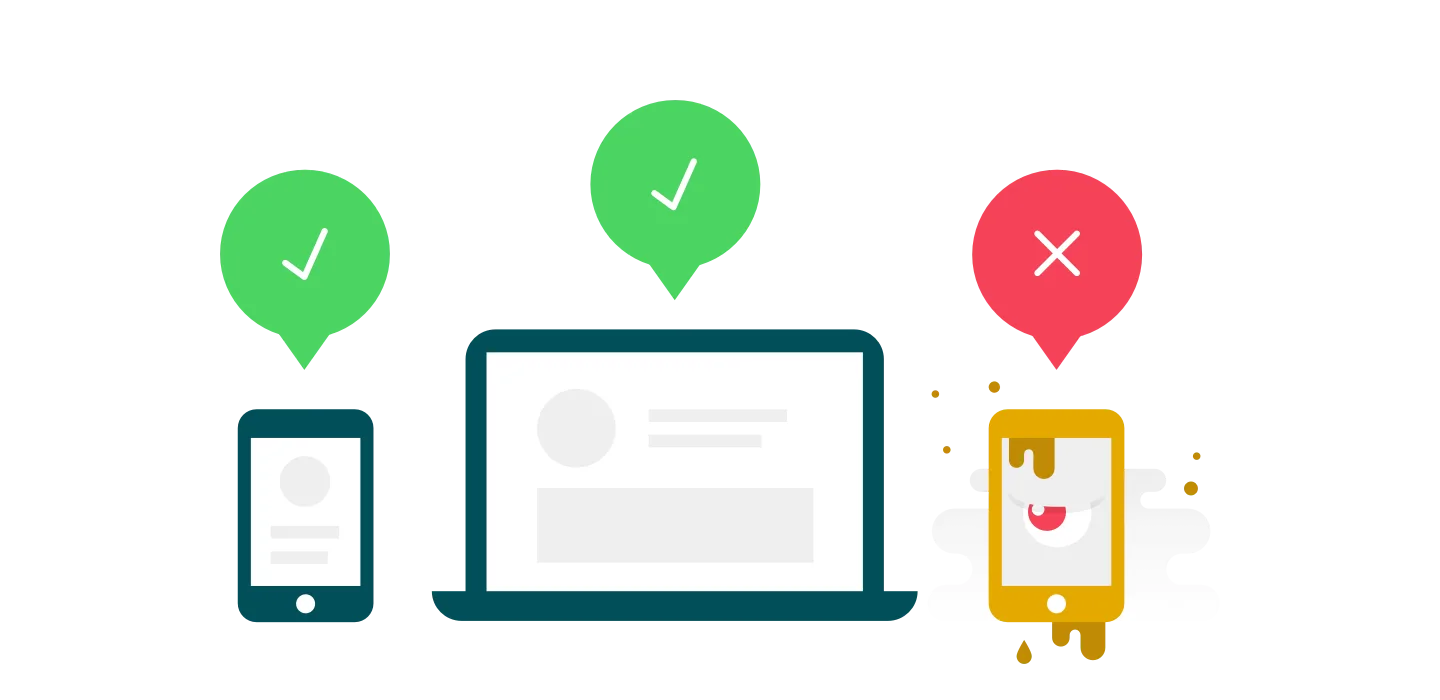
Keep tabs on every device that’s logged in to your admin. Forgot to log out of a public computer or see a device you don’t recognize? Use this feature to force a log out. If you see devices you don’t recognize, we’d recommend changing your password to keep things safe. Make it a regular habit to check your devices to be sure your shop stays secure.
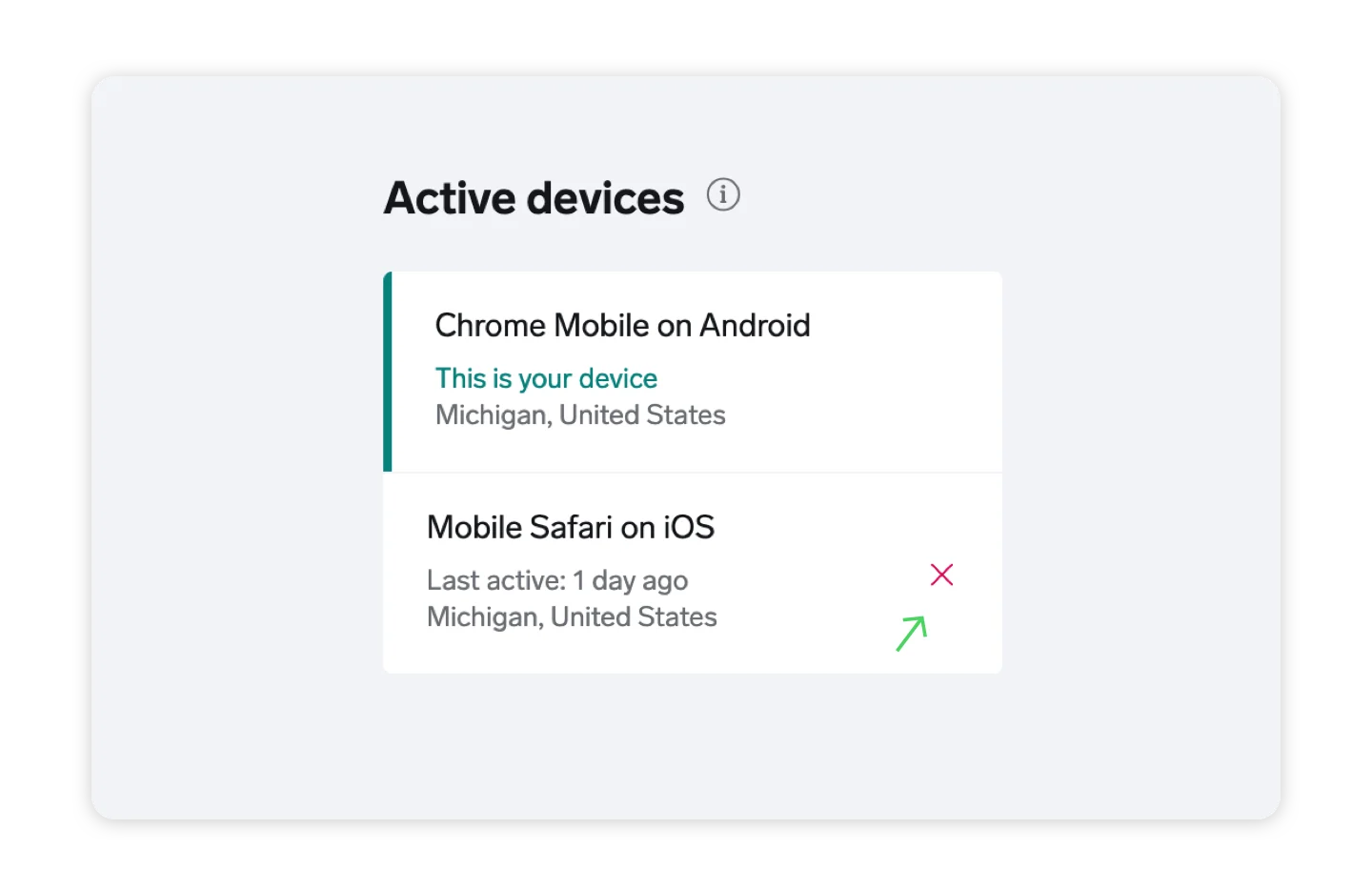
Log in at my.bigcartel.com.
Go to Account.
Scroll down to Active devices.
If you see a device that's not yours, hover over it and click the grey X to force a log out.
Our support team is available Monday - Friday from 8am-6pm EST.