Log in at my.bigcartel.com.
Go to Account.
Scroll down to Apps.
If you want to remove or revoke access of any app, hover over it and click the grey X.
Review connected apps
- Updated on 21 July 2023
- 4 min read
Here's where you'll find any third-party apps and integrations that you've linked up with your shop, and easily unlink any that you're no longer using.
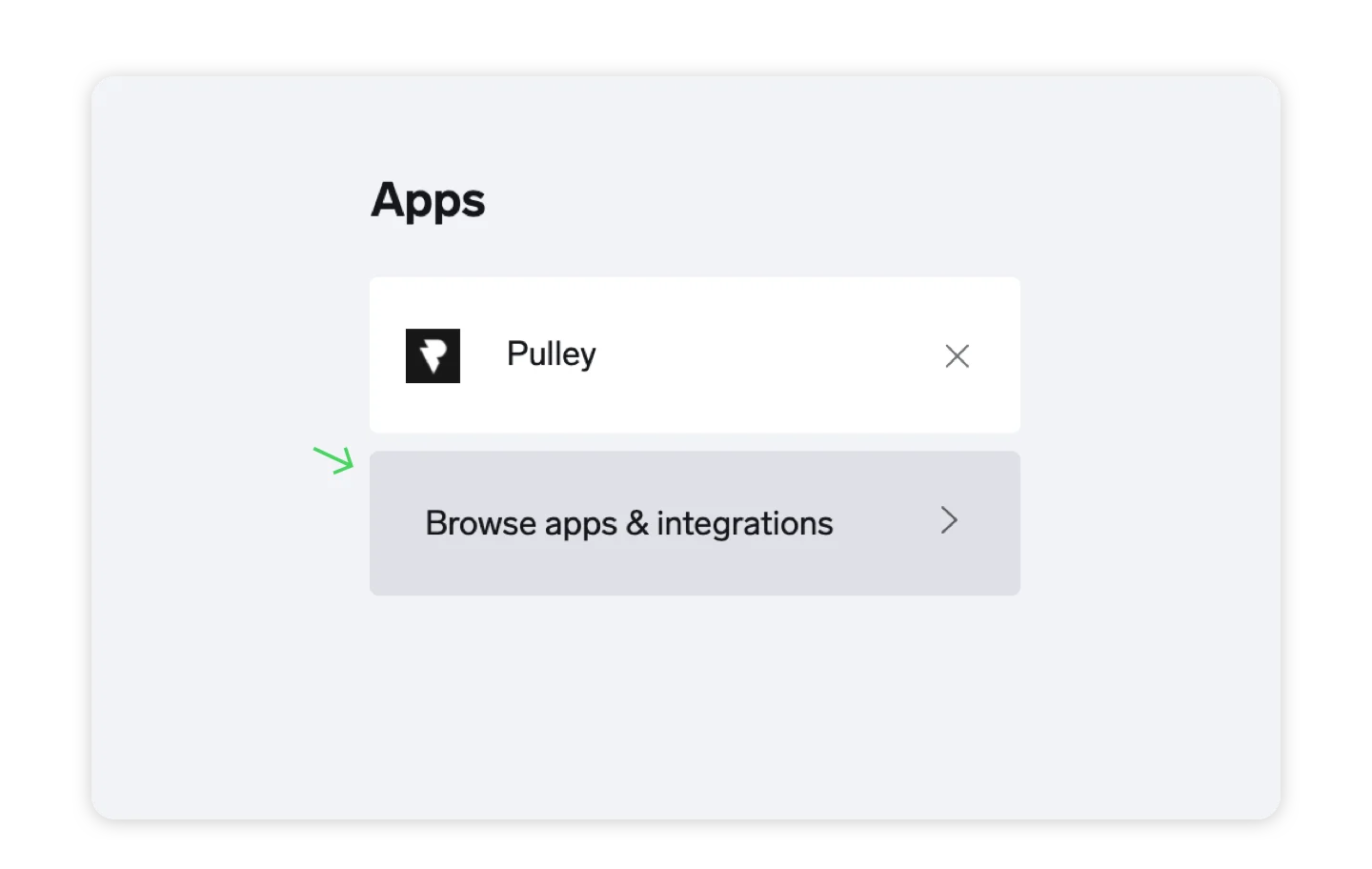
Steps
Have questions?
Our support team is available Monday - Friday from 8am-6pm EST.