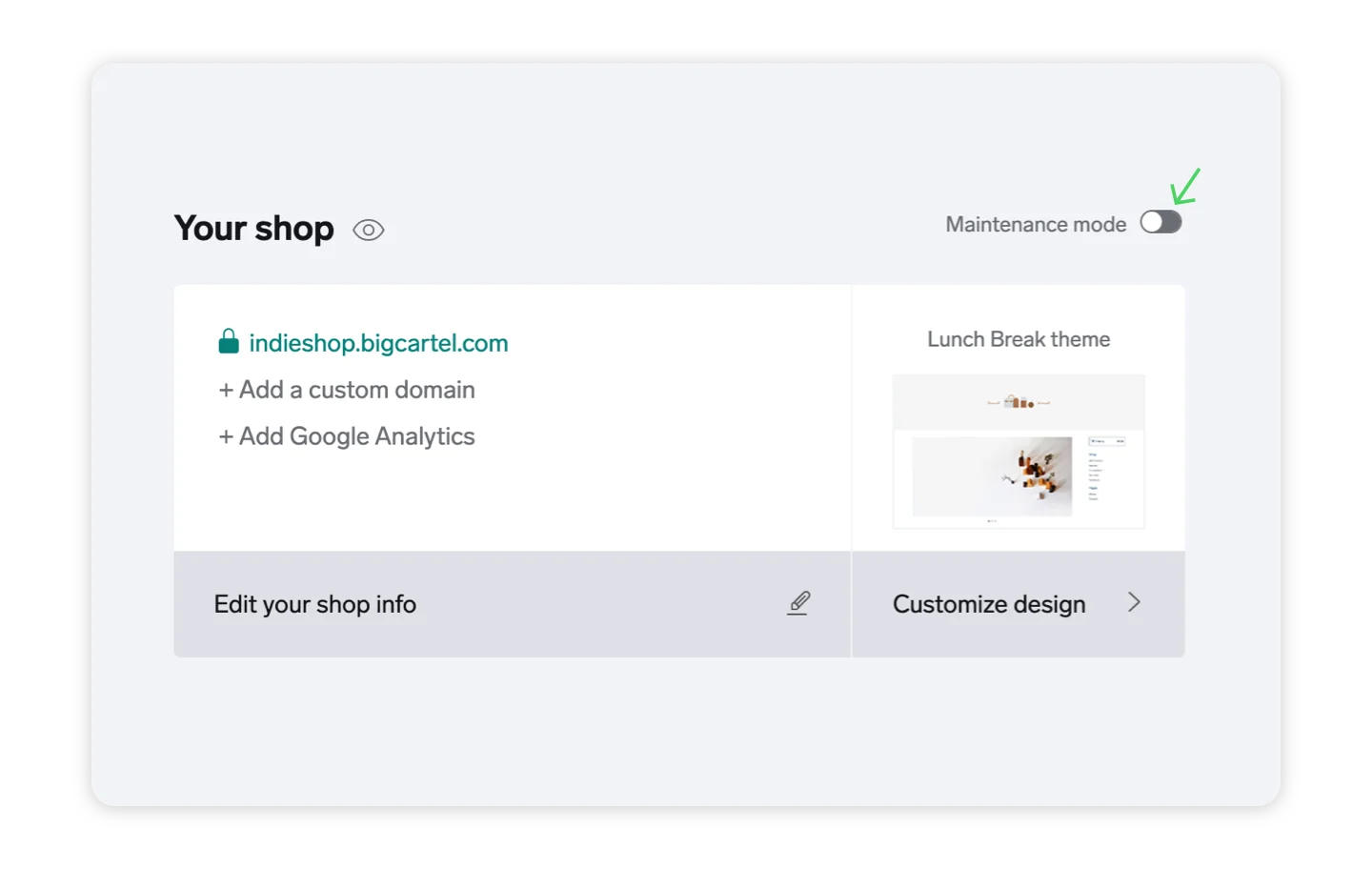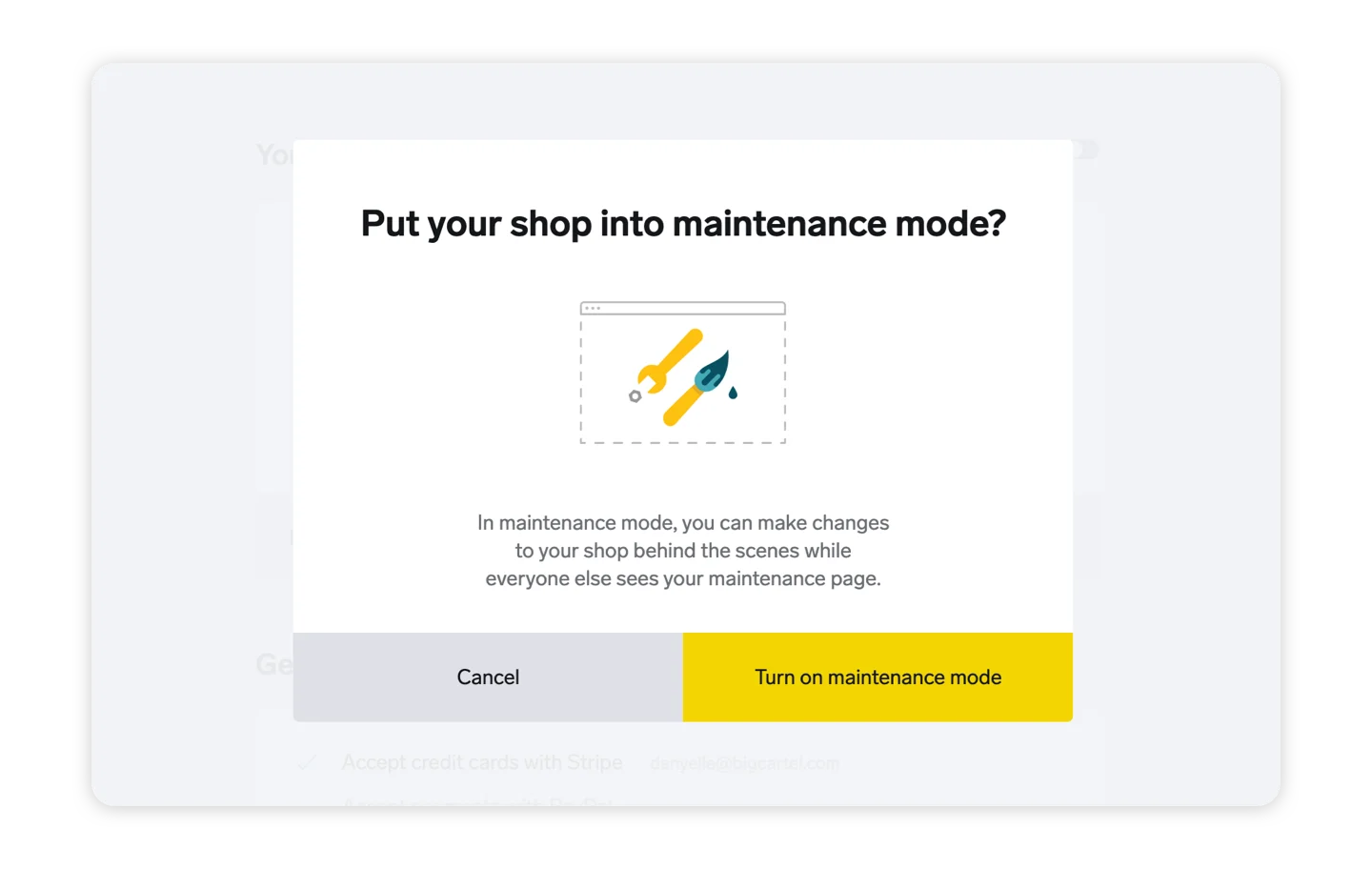
Log in at my.bigcartel.com.
Go to Account.
Toggle the maintenance mode setting on > Turn on maintenance mode. Your store is now unavailable to the public.
Toggle the setting off when you're ready to launch your site and make it available to your customers again.